This guide will show how to update a hacked PS4 to the firmware of your choice and where to download the official Sony PlayStation firmware.
Files and Programs Needed
PS4 Firmware: https://sce.party/ps4/firmwares
(Under System)
Step 1: Download Firmware

- Download the firmware of your choice (5.05, 6.72, 7.02) by clicking on System in the link.
- You can only download a firmware that is higher than your PS4 firmware, you can not downgrade to a lower firmware.
Step 2: Create Folder
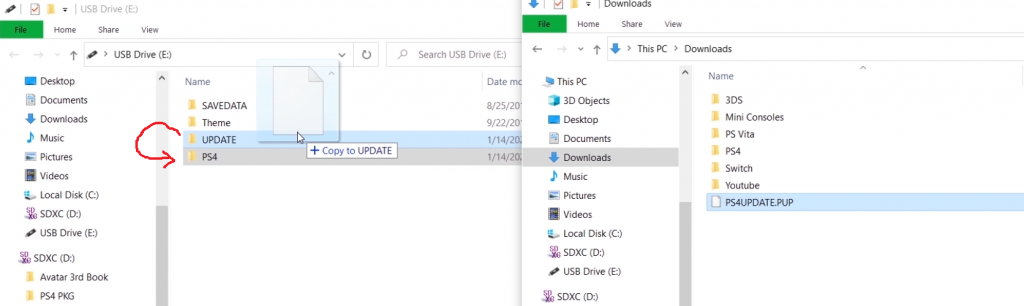
- Created a new folder called UPDATE.
- Put the PS4UPDATE.PUP into the UPDATE folder.
- Create a new folder called PS4 and put the UPDATE folder in the PS4 folder.
Step 3: Transfer to USB Drive
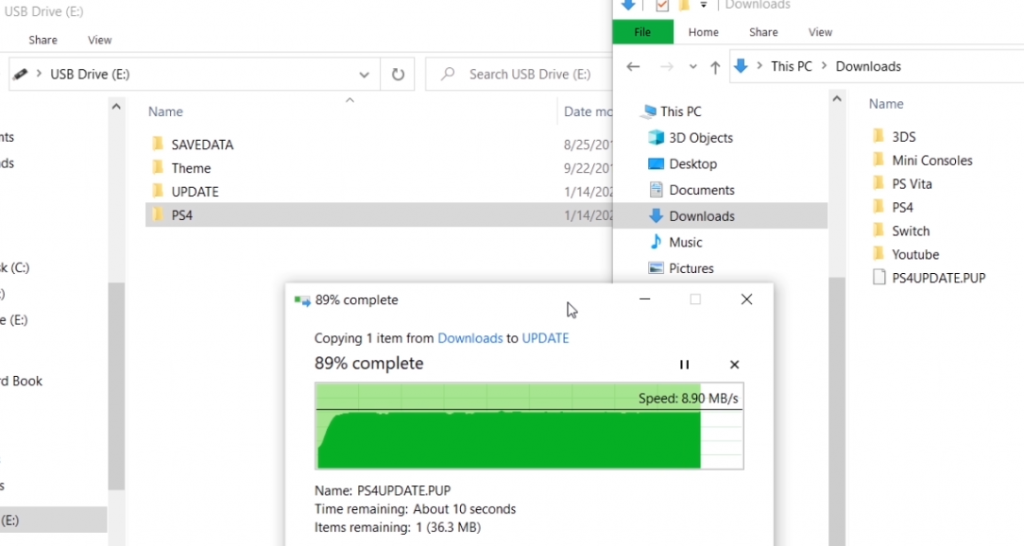
- Transfer the PS4 folder to an USB Drive.
Step 4: Plug USB into PS4
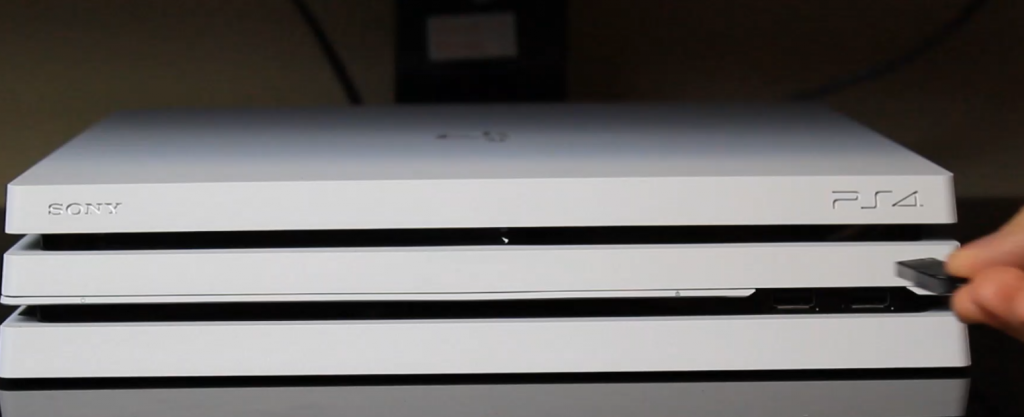
Step 5: Turn off WiFi
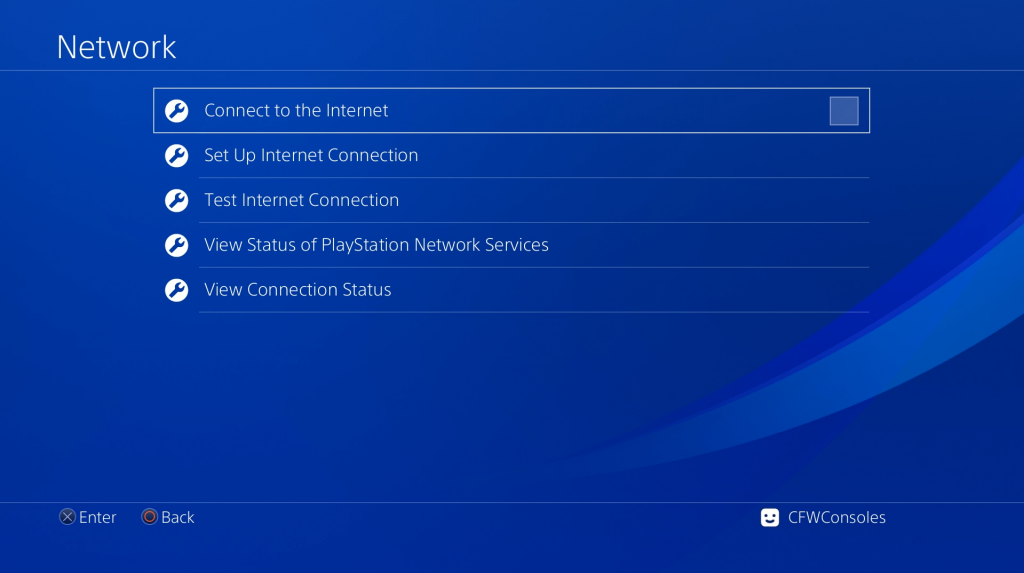
- On the PS4, go to Settings/Network and uncheck Connect to the Internet.
- This is a precaution to prevent the PS4 from downloading the newest Update.
Step 6: Turn off Automatic Downloads
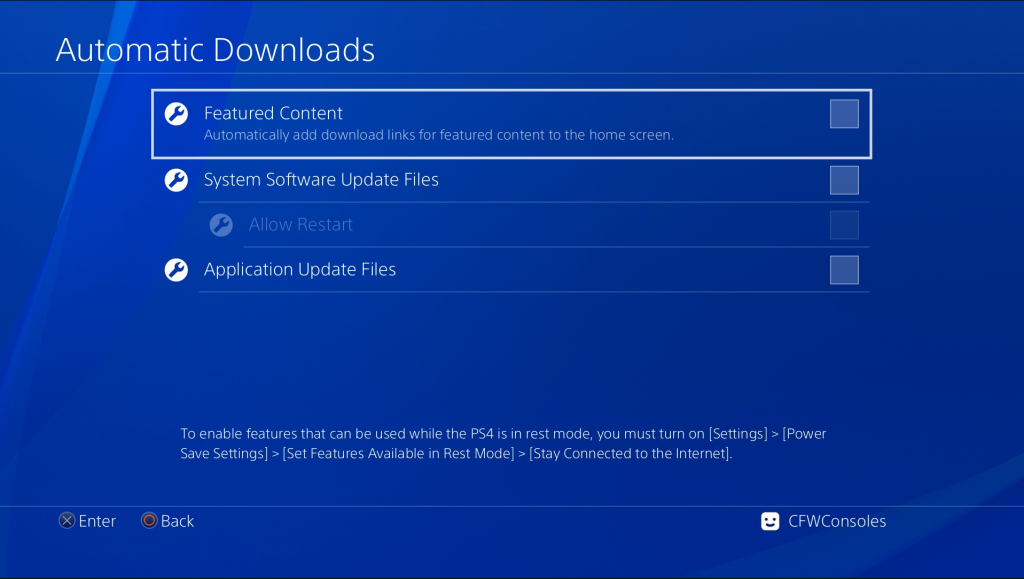
- Go to Settings/System/Automatic Downloads and uncheck all the boxes.
- This is a precaution to prevent the PS4 from downloading the newest Update.
- You should always have these boxes uncheck for a Jailbroken PS4.
Step 7: Install Update on PS4
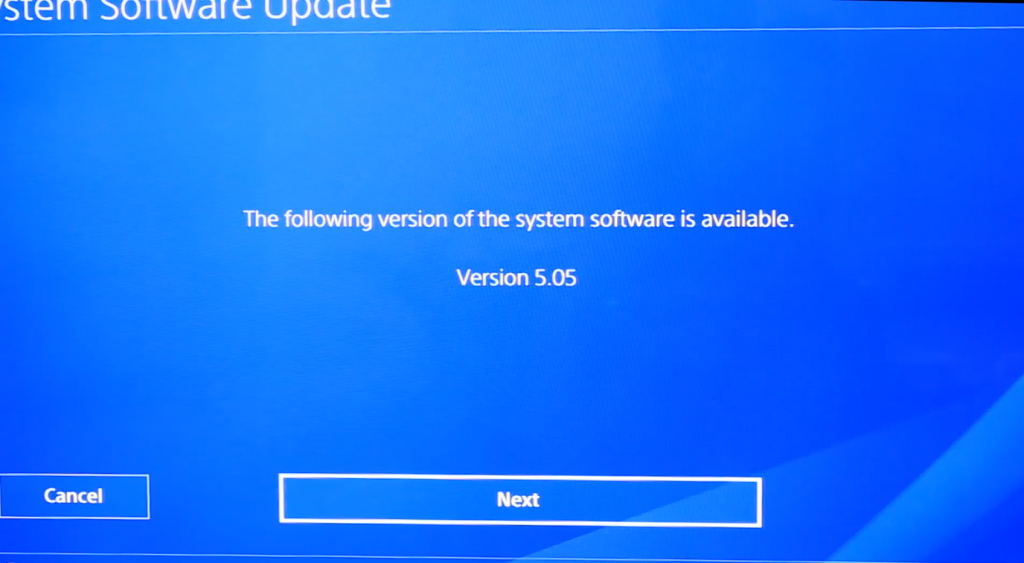
- Go to Settings/System Software Update.
- Make sure the Version matches the update file you downloaded.
- Click NEXT and then UPDATE.
Step 8: Wait for PS4 to Install Update
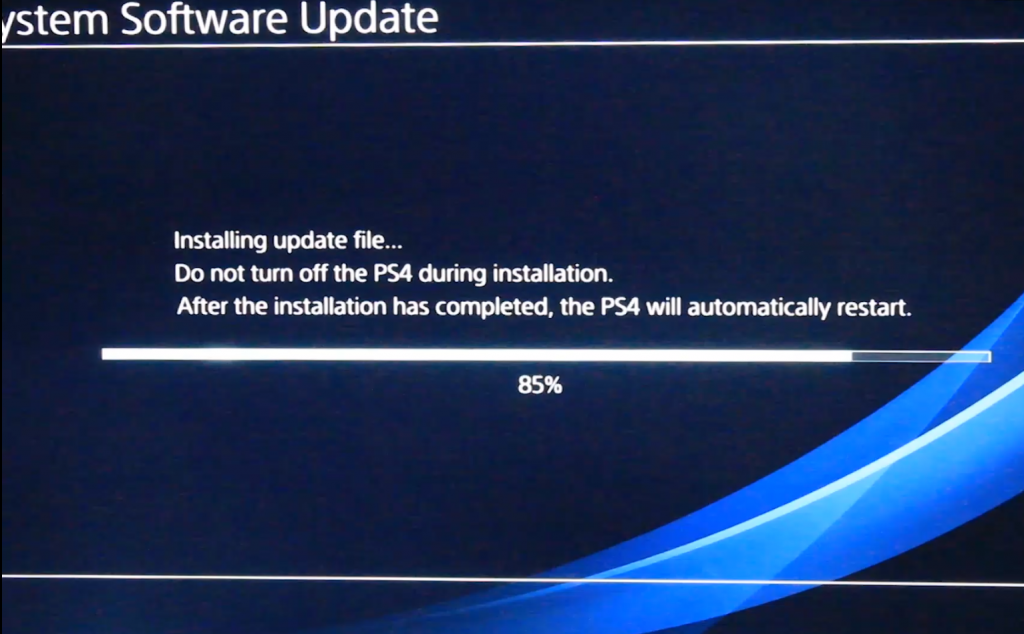
- Wait for the PS4 to finish installing the update, it takes about 10 minutes.
Step 9: Confirm Update in System Information
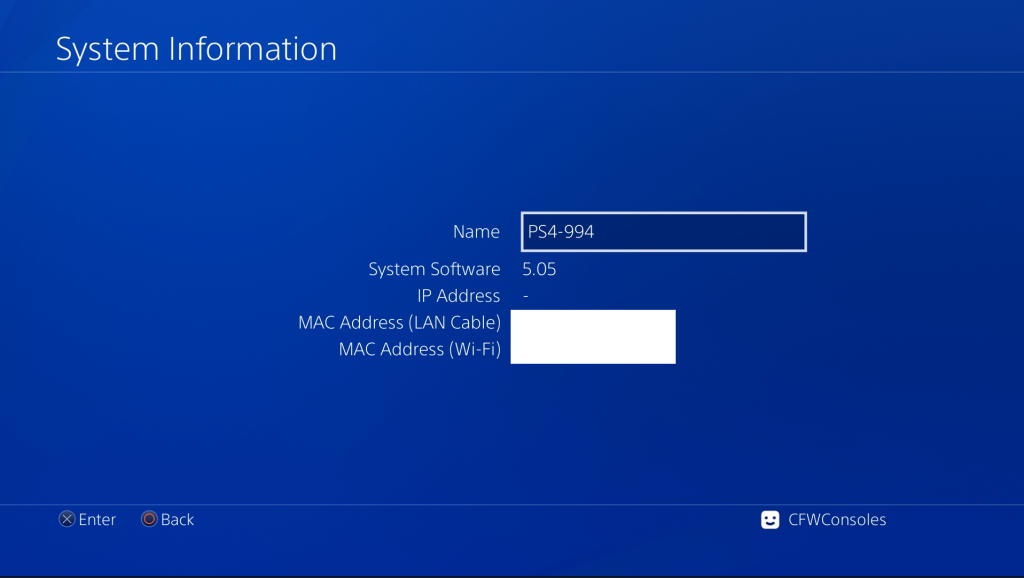
- Confirm the Update was successful by going to Settings/System/System Information.
